

CharEntry is a tool for inserting non-ascii characters into text, with particular emphasis on linguistic notation. It provides charts of the consonants, vowels, and diacritics of the International Phonetic Alphabet as well as a chart of precomposed accented characters. Clicking on a character inserts it into a text region, the contents of which may be saved to a file or copied and pasted elsewhere. A widget for inserting characters by Unicode codepoint is also provided.
The full facilities of the toolkit are available only in Unicode, but characters in the buffer may be saved to a file in any of a wide range of encodings.
Here is the consonant chart

And here is the vowel chart
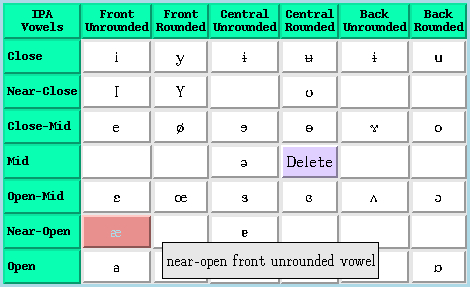
Furthermore, it is possible to read from a file the definition of a custom character chart. Here is an Armenian chart constructed from a definition beginning like this:
Armenian|10|clearlyu|12 \u0561:\u0531|ayb \u0562:\u0532|ben \u0563:\u0533|gim
The first line contains the name of the chart, the number of columns, and the font family and size to use. The remaining lines each define one cell, giving the codepoints of the characters (in this case, the lower case character followed by its upper-case counterpart), and the name of the letter, which may be displayed as a tooltip when the pointer hovers over a button.

All character charts are provided with optional tooltips explaining what the characters are.
The characters in the buffer may be converted to HTML.

| Language | Tcl/Tk |
| Dependencies | Tcl/Tk version 8.3 or higher |
| Twapi library (MS Windows only) | |
| Iwidgets library (optional) | |
| Current version | 1.8 |
| Last modified | 2009-08-24 |
| License | GNU General Public License |
CharEntry should run anywhere that Tcl/Tk runs, meaning pretty much any platform.
The full program requires both the basic Tcl/Tk distribution and the iwidgets library. Iwidgets is optional. CharEntry will detect whether Iwidgets is present. If it is not, custom character charts are not available. The twapi library is required on MS Windows.
If you already have Tcl/Tk and just need to add iwidgets, you can obtain the package from the Sourceforge project site. On the download page you will find source and binary packages for both [incr Tcl/Tk], which is the basic part of this package, and [incr widgets], which is the part that contains the widgets. You will need to install both. (iwidgets is an alternative name for [incr widgets].)
The easiest way to obtain the Tcl/Tk environment you need is to install the ActiveTcl distribution from ActiveState. This distribution provides the Tcl language, the Tk graphics library, and a bunch of extensions, including [incr tcl] and [incr widgets]. ActiveTcl does not include twapi, so you'll have to install that yourself if your system runs MS Windows. Don't be concerned by the fact that ActiveState is a commercial outfit. The Tcl/Tk distribution that they provide is free as in both beer and speech. They make their money selling services and programming tools. The ActiveTcl distribution is currently available for: GNU/Linux, HP-UX, AIX, Solaris, Mac OS X, and MS Windows.
For FreeBSD, Tcl and Tk are available at:
The default font for phonetic symbols is the Doulos SIL font, which you may not have installed. It is available at no cost here. You are of course free to use other fonts.
The Help button pops up a fairly detailed explanation of the use of the program and of the format of configuration files, as does the README file. A sample configuration file and sample character chart definitions are included. Balloon help is also provided.
For those for whom installing Tcl/Tk is a problem, the following are single-file executables that contain CharEntry along with the Tcl interpreter and the necessary libraries. These are much larger than the program by itself, so please don't download these unless you need to.
If you would like to be notified of new releases, subscribe to CharEntry at Freshmeat.
No bugs are known.